The Calculator
Basic Calculator Architectures
Calculator resources may limit the calculator’s feature set. The following basic considerations are essential for calculator design and development:
•ample display area - the display area will dictate whether the user can easily build a model, create an abstraction layer and manage simulation scenarios of any significant complexity
•mouse or touch screen - supports the requirement to interact with menus, to display significant model detail on demand for a portion of the model, and to select and move icons on the screen; this hardware feature will impact the required operating system feature support to incorporate into the application
•internal memory - supports the requirement to store a model and the simulation results; internal nonvolatile storage also allows for an inventory of models and results retained for future use
•external storage interface - supports the requirement to transfer models and results between the calculator and another device that relies upon calculator features such as a memory card slot or a USB interface
•network interface - supports the requirement to load models and data sets from remote “warehouses” accessible over the Internet or from local PCs
Several calculator architectures are possible. The calculator may be a locally stored and run application as depicted in the following drawing:
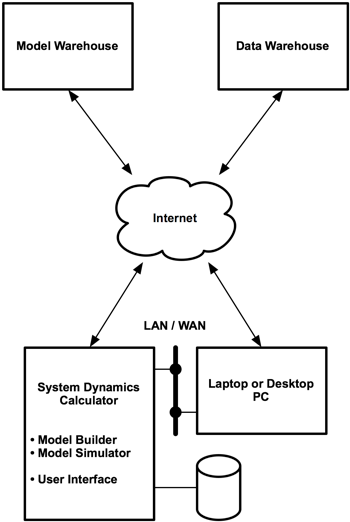
In the above implementation example, the calculator is autonomous and fully functional without an Internet interface.
A “Cloud Computing” architecture with a local web-based user interface and a remotely executed application is illustrated in the following drawing:

Both of the preceding drawings illustrate the potential use of the Internet by SD Calculator users to access libraries of standard compliant models, libraries of factories and scripts, and raw data in convenient formats from a variety of sources. Warehousing and serving libraries and data sets creates a new business opportunity for Internet-based computing services and remotely served software that supports the SD calculator with tremendous resources for the individual user. This opportunity adds significantly to the business of remotely hosting the Model Builder and Model Simulator applications in the “cloud computing” arrangement.
An Introduction to System Dynamics Models
Basic Calculator Architectures
Conventional Calculator Functionality
Appendix: The Modeling Process